How to add members to your Quanta Capsule members list that already have a Quanta Capsule assigned to them
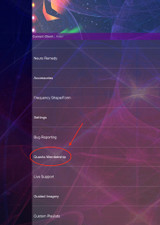
Do you need to add a client's quanta capsule that has already been activated to your member list? Many Practitioners wonder how they can add an already activated member to their list within their Quanta Dashboard without using a credit from the available quanta capsule credits. In order to do that, follow this helpful guide to take you through the step by step process.
First, select the navigation bars and find Quanta Membership.
Second Go to "My Members" and then select "Add a Member"
From here you'll hit the search icon and enter the email address you need.
Then simply hit "add a member"
They will then be added to your member list! Done!
